Packing lots of control into a small space is possible, but there’s a tradeoff.
Please Remember:
The opinions expressed are mine only. These opinions do not necessarily reflect anybody else’s opinions. I do not own, operate, manage, or represent any band, venue, or company that I talk about, unless explicitly noted.

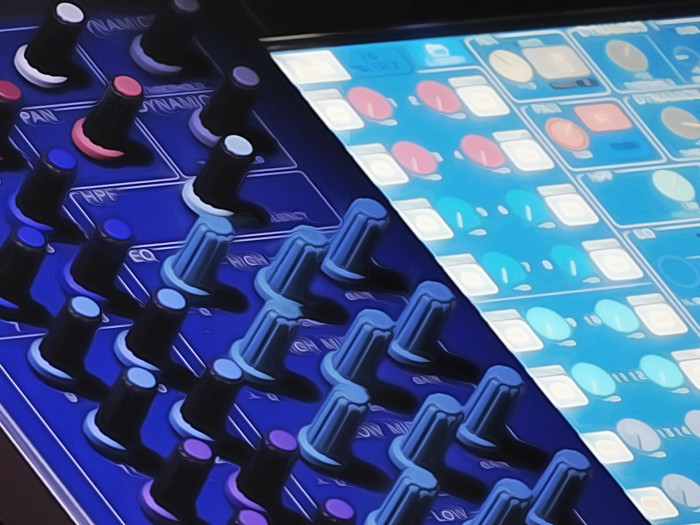 Want to use this image for something else? Great! Click it for the link to a high-res or resolution-independent version.
Want to use this image for something else? Great! Click it for the link to a high-res or resolution-independent version.Let me tell you a story.
Last Sunday, I was running the audio for my church. The building we’re in has a brand new AV system that we tie into, and lots of people can get their hands on that system during the week. That being the case, every service is a small adventure in “how much gain is applied to the signal, post our mixer?” Some weeks it’s +30 dB, some weeks it’s zero.
Anyway.
The rig doesn’t necessarily stay substantially the same from service to service, so every time I’m there I tend to “futz.” I sit there and go, “does the wireless headset really need to sound like that?” and start making subtle changes. I’m always trying to get that little bit of resonance to go away, or maybe squeak out one more dB of gain before feedback.
The key word up there is subtle. Doing all kinds of weird and wild finagling during a church service (or any “presentation AV” style gig) is a serious no-no. The goal is to marry excellent production values with invisible production process.
Well, something happened that made me not very invisible.
The insert EQ on the pastor’s headset is a an old Feedback Destroyer by Behringer. It’s one of their best products. Ironically, it’s incredibly mediocre at automatically killing feedback, but it’s stupenfuciously (I stole that word from Penny Arcade) good at being an insanely flexible parametric EQ. I haven’t found anything else like it for the money. It does, however, live in a sort of odd world, interface wise. It comes from a time before high-res, miniature displays were a practical and affordable sort of creature. You communicate with the thing via a single knob/ jogwheel dealio and an array of toggle buttons that connect that single knob to various parameters. The thing communicates with you through lights in the toggle buttons, and also with a delightfully “1980’s vintage” sort of calculator-esqe LED display. The display has two numerical characters, a special character to display plus or minus signs, and a set of on/ off indicators that tell you what the number you’re looking at means. Press a button, and you’re looking at numbers that mean decibels. Press another, and the display is indicating a certain number of 60ths of an octave. (Bandwidth, in other words.)
This is all delightfully campy, to an extent. Where it can bite you, though, is when it’s not clear what the display is showing you. It’s entirely possible to be in the mode where the wheel selects a different filter, then make an absent-minded button press, and now be in the mode where the wheel selects an entirely different device-wide preset. The hilarity becomes even more unbridled when the filter you had selected and the preset have the same number.
Maybe you can see where this is going.
So, the pastor is talking to the kids, and I’m working through the filters to see where they are and maybe fix some low-mid that I don’t like. I get to filter one. I take a look at the frequency it’s set to, and then accidentally press the “Filter Select” button twice. This puts me in the mode where the wheel selects a complete preset, and I’m already on preset one. The display looks the same, and I don’t notice the absence of an indicator light on “Filter Select.” A fraction of a second after I roll the wheel and “2” appears on the display, I realize my mistake – but it’s too late. I watch with mute horror as the EQ de-instantiates all the filters standing between me and hard feedback.
I yank the pastor’s fader down just as the system starts to take off, knocking about 10 dB away from the level of his speech in the room. I quickly recall the first preset on the Feedback Destroyer, and push the fader back up. Exactly what happened might not have been obvious to anyone else, but the fact that SOMETHING weird had occurred was glaringly obvious.
So…what does all that distill into? Well:
The more abstract an interface, the more likely it is to be confusing.
Less Interface Doesn’t Necessarily Mean “Easy”
When you’re buying gear, it can be tempting to fall into the trap of believing that fewer buttons and knobs means simpler to use. This isn’t necessarily true. It CAN be true, if fewer buttons and knobs means that fewer operational parameters are user-controllable. For instance, there are classic dynamics processors (like the LA-2A) that have most of their operational parameters in a fixed state. An average user can’t change the attack and release times. Only two compression ratios are available. Control over the audio parameters of the device comes down to a toggle switch and two knobs, and each one of those controls does exactly one thing at all times.
An LA-2A is very simple to use. Inflexible, but simple.
You can contrast that with the difference between something like an MG166CX and an X32 Producer. That analog Yamaha has a lot more knobs than the X32. Its control surface is pretty dang crowded.
But the 166CX is a far less complicated animal than Behringer’s digital machine. If we’re talking about using a significant and comparable fraction of each console’s capabilities, I can assure you that driving an X32 is much more demanding of an operator. Even for some simple things, the X32 requires a greater level of awareness. For instance, the Yamaha has lots of preamp gain knobs. One for each preamp. The first preamp gain knob shows you the gain being applied by the first preamp, the second one shows preamp number two, and so on. The Behringer, on the other hand, has exactly one control dedicated to preamp gain – but that single control can relate to any one of 16 channels (or 32 if you connect a digital stagebox). What that gain control is showing you is dependent upon what channel you have selected, so you have to keep that straight in your head while you’re working.
Then, there’s the matter of those knobs below the Behringer’s display. They’re “soft” knobs, because what they control changes based upon what channel you have selected…AND what the screen is displaying. The second knob from the left might control an EQ filter’s center frequency one moment, and a compressor’s threshold just two seconds later. This is how interface abstraction can cause a lot of confusion. The more things that a single interface element can control, the greater the possibility that you may lose a handle on exactly what that element is controlling at a particular time. If you’re used to the idea that one knob does one thing, or even just a class of similar things, you can get flustered.
“Whaddya mean that’s not the compressor’s output gain? That knob is the gain for EQ band #2! It should be a gain control on this screen, too.”
“It’s the gain for EQ band #2 on the EQ screen. This is the compressor screen, so the knob controls the threshold now. That’s how the console designer set things up.”
“You people live in a world without logic or reason!”
Anyway.
While an X32 Producer’s layout is rather more sparse than an MG166CX, the amount of control available is actually incredibly dense. Furthermore, you have to pay attention to the state that the console is in if you want to work on the correct thing. It’s not just a matter of having your finger on the right control. That control has to be ready to talk to the correct parameter.
And this is a GOOD THING. The amount of audio control available in an X32 producer is, when compared to the Yamaha, immense. It’s almost on the order of the difference between holding a power-drill battery and a thunderbolt. No, you may not trade me a 166CX for my X32, thanks.
Interface abstraction is not bad. It lets us build compact, relatively inexpensive devices that have functionality which rivals what you find on enormous, spendy pieces of gear. I am a great lover of the “capability explosion” that has engulfed the world of small-time production. We’re at the point where the limiting factors on what we can do have mostly been relegated to what will physically fit in limited venue space. I love it, and I do not want to go back. I personally have no need for “one knob = one function on one channel” sorts of control systems. The abstraction doesn’t bother me, even if I do have a hilarious-in-hindsight brain fart every so often.
(By the way: A development that’s helping to keep interface abstraction in check is that of informative, high-resolution displays. They help a lot in keeping changing control states unambiguous, because they can display status information clearly and in natural language.)
However, an abstract interface may not work for you. If you’re new to this whole thing, or just aren’t experienced in the kind of device management required, you might need to start off in “the forest of dedicated knobs and switches.” There’s no shame in it – heck, some of the industry’s top production craftspeople wouldn’t be caught dead without a large-frame control surface for sound or lights. There are folks who could handle a great deal of abstraction, and simply choose not to. If they’re getting results that make bands and fans happy, that’s what really matters.
So, make whatever choice of gear that you want. As you’re making that choice, simply be aware that what looks simple may not be. A reduced number of visible, physical controls is not a guaranteed indicator of device simplicity. You have to dig deeper, and find out what’s hidden under the hood.