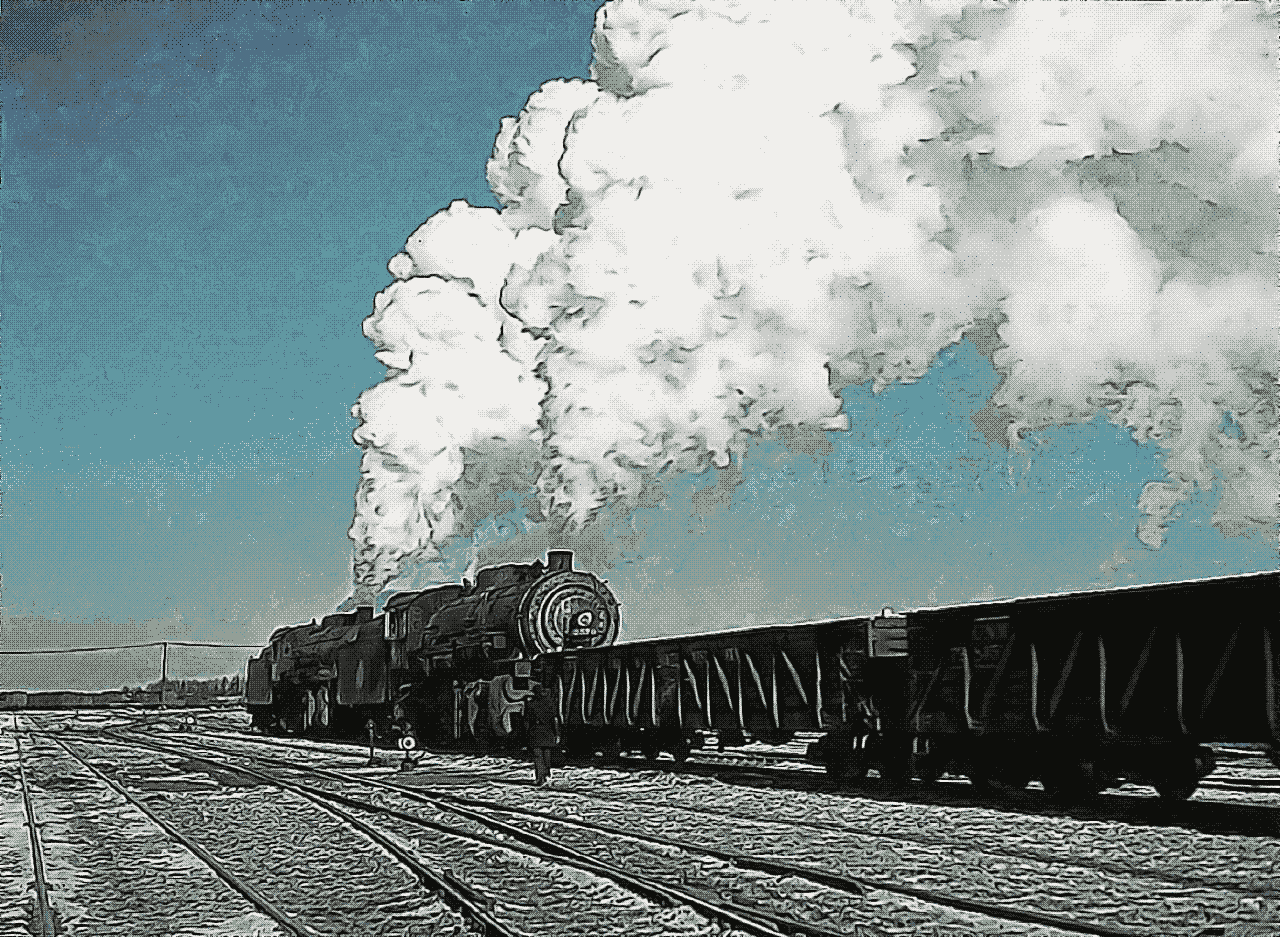This article started its life as a request from David Cavan Fraser (@dcfmusic on Twitter), who said he wanted to hear about practical gain staging for small venues.
“No problem!” I think – and then suddenly realize that I haven’t given a lot of systematic thought to how I gain stage. It’s not that I haven’t thought about it, and it’s not that it isn’t important. (It is important. Very.) It’s just that I don’t give it a lot of conscious thought anymore. I’ve arrived at a system that seems to work, and when it stops working, I just implement a fix without spending a lot of mental energy.
So, what I’m trying to do here is deconstruct my own thought process. Buckle up, folks!
Distillation
Gain structure is often talked about as a system of rules. There are lots of little parameters, whys, and wherefores, and the whole thing can get unwieldy. Also, rigid. Maybe both.
In my mind, you can bypass a lot of the “cruft” by boiling good gain structure down to three concepts and one accompanying bit of sound-rig physics:
1) The system’s front-end controls must be operable in a practical way that facilitates the running of the show.
2) No part of the system that is intended for linear operation should be pushed into nonlinear operation.
3) The system should not be producing more noise than is acceptable for the application.
If you distort a gain stage, you effectively distort all following gain stages. That is, the sound of the clipping will be passed down the chain, even if no further clipping actually occurs. For this reason, avoid compensating for gain reduction at a point before the gain reduction goes into effect. Instead, compensate for gain reduction at a point AFTER the gain reduction has been applied. If your overall output level is insufficient, compensate for the problem as close to the system’s output side as is practicable.
With all that in your mind, it’s my view that you can handle just about any gain-structure problem that comes your way. Because these are concepts and NOT a procedure, most edge cases are handled automatically: If your usual routine results in one of the three needs not being met, you just make the changes necessary to get things back into alignment. Those changes are situationally dependent, and up to you.
Of course, some specifics would probably be nice, right?
The Preamp
First of all, I generally recommend forgetting about the idea of finding the “sweet spot” on a head amp/ mic pre/ whatever you want to call it. A preamp’s sweet spot is the point where its circuitry is becoming nonlinear with respect to the input. Some preamps just might impart that perfect hint of distortion that adds even-numbered harmonics to a signal, those harmonics being distributed such that the lows and low mids are emphasized “just so.”
They might.
If they’re the right mic pre and you get them set properly. Otherwise, the result will probably not be very nice.
If you really want to go off in pursuit of finding a preamp’s “magical gain setting of happiness,” and you have the time to do so, then go ahead. However, it seems to me that this nifty area of not-too-much-or-too-little nonlinearity is pretty small in comparison with the range where a preamp’s output is:
A) Linear with respect to the input, and
B) Allows the rest of the system’s controls to be run in a useful way.
As an audio-human who is generally WITHOUT the time necessary to chase down the preamp sweet spot on even one channel, and who is almost completely uninterested in running a mic pre in a range with significant nonlinearity anyway, I advise most people to just “get a decent input level and move on.” It’s much easier.
So – what’s a decent level, then?
Well, your numbers may vary. In my case, a preamp output signal that’s about 15 – 20 decibels below clipping is plenty. Because of the way the rest of the system is set up, preamp output at that level lets me run my faders and aux send pots in a convenient part of their travel, use everything else in its linear range, and gets me a long way above the electronic noise floor. (In other words, I satisfy all the conditions that I listed above).
Again, your specific number may vary, though I do certainly recommend setting up your system such that the area around 20 dB below clip is a workable preamp output level. This is a holistic sort of exercise, because everything depends on everything else. Let me explain.
Channel Faders And Knobs
Faders and aux-send knobs (ALSO faders, just rotary instead of linear) have one job: To allow you to conveniently set levels being sent to other destinations. Their ability to do this is directly tied to where your preamp output is, and it’s also tied to every other downstream gain stage. We’ll get to that in more detail – just be aware of it now.
If you’re running an honest-to-goodness pro-audio rig, the various incarnations of volume controls will be logarithmic in nature. That is, near the bottom of their travel, a small movement results in a large gain change. Near their maximum travel, that same amount of control movement results in a much smaller gain change. If the preamp output or console output gain is too high, you’ll find yourself pulling your faders and send knobs back so far that you can’t make “fine” adjustments very easily. If the upstream or downstream levels are too low, your controls may reach the end of their travel before you actually get enough acoustical output.
For the basic question of control usability, I find that a fader or knob that can run somewhere between its own -10 dB and 0 dB points is easily usable. In most cases, this gives me between 10 and 22 decibels of space to “get on the gas” if necessary, and the fader being relatively near its “unity” point means that a small movement doesn’t result in a wild change in level.
Beyond the basic question, though, lie the issues of repeatability and representation of proportion. Which gain stages do those things for you is a matter of personal preference and situational applicability.
Repeatability is the ease of placing multiple, comparable controls at the same setting, or placing one control at the same setting multiple times. There are certain cases where, for example, I want my vocal faders to reflect the basic, correct blend when they’re all at 0 dB. In that case, I will “mix with the preamps” to get an initial proportionality. The preamp gain-knob travels will be different from one another, reflecting the proportionality amongst channels, but the channel faders will be all the same. They won’t represent the proportion, but they are very easy to return to the baseline position. (This is also very handy when a mic is being shared amongst various applications. Getting it back to the right level for the main application is a snap.)
In lots of other situations, however, I tend to prefer a “same preamp gain, different fader position” approach. This is very handy for grab-n-go shows, because you know that channels with the same control positions applied are at the same gain. (Not the same output! The same gain.) This helps in terms of knowing where you are in regards to system instability and feedback. If the input gain on all comparable channels is the same, and things start to get “weird” at a certain point in fader travel on one channel, then things will probably get similarly troublesome for similar channels run with their faders at that level. In this case, the faders show the proportionality of total gain applied, and the preamps are in the more easily repeatable state.
The correct choice of which method to adopt is situationally dependent, as I said. I’ve already mentioned that I do both, although I use “repeatable preamp gain with proportional faders” much more often.
The way this relates to gain staging is that, with the approach where the preamps are repeated, you can end up with significantly “hotter” or “cooler” preamp output then you might otherwise have. If this results in clipping or level-control travel that’s tough to use, you have to rethink your strategy. However, especially for human voices, I have found that a certain overall setup will be right about 90% of the time. Those are pretty good odds.
For monitor world, I am becoming more and more enamored of proportionality on the send knobs with a global fader for trim. The first thing I do is to get things set so that, between a send knob at 0 dB and the global fader at “wherever,” the level is right for the main person needing that thing in the monitors. When that person is happy, I pretty much know for certain that the signal in question is audible through an on-deck wedge. If somebody else needs that channel in the monitors, I can quickly set their sends to 0 dB, which should result in basically the same per-wedge acoustical output as the first person is getting. From there, it’s easy to make fine adjustments as necessary. When done correctly, this results in on-the-fly monitor workflow which is very fast. (Please note that this is a pretty advanced application, requiring a separate or quasi-separate monitor world. I still thought I’d share it, though.)
Output Masters
When it comes to master outputs, I am a big fan of setting up the system’s holistic gain structure so that they can always be initially set at 0 dB, with the option to pull back if necessary. For me, repeatability is the main issue for master levels. I so rarely run into a situation where a mix even has a snowball’s chance of being “too quiet” that I simply don’t worry about the option of adding level at the console output.
This may not be the case for you, however. Where this can become a problem is when a console’s output master can go no higher than “unity gain” (0 dB). In this situation, it’s probably wise to rework the gain structure downstream from the console such that the mix master can be run at, say, -10 dB. Then you’ll have some ability to get louder as the situation dictates. Remember, the reason that I recommend focusing on the downstream (post) console gain structure for this is because “distortion flows downhill.” If you make up for a 10 dB master fader drop on the upstream side, you run a relatively substantial risk of clipping something in the process. The sound of that clipping (ickkkkk…) is passed downstream, all the way to the loudspeakers. By making up the gain on the downstream side, you have a much greater chance of keeping everything in its linear range. A bit more noise is greatly preferable to “crunch.”
No matter how things shake out in terms of control settings, I generally recommend running your console outputs with at least 10 dB of headroom to spare – 20 dB, if you can manage it. (Uncompressed peaks can be great big things.) Those numbers should be scaled appropriately if you’ve pulled the master output down for some reason. For instance, if the master has been pulled back 10 dB, you should ideally have 20 – 30 dB of headroom. If that’s not the case, you’re probably mixing too hot, and you should find a way to add output at a point that’s downstream of the console. You might not be clipping the console output, but you just might be cooking the snot out of the summing bus.
Sidenote: You’ve got to know what your metering is actually reading…
Post Console Processing
When it comes to things like equalizers and crossovers, I find that the repeatability issue takes great precedence. For this reason, I greatly prefer to run my “system drive” processing at unity gain. Please note, however, that an exception exists when you’ve pulled a console output master back so that you can get louder later. In that case, you will need to make up the lost gain somewhere.
As with everything else, you want to keep some headroom in your drive processing. Whatever the unit immediately preceding the amplifiers and loudspeakers is, it should be able to drive the amps into limit or clip without having to be clipped itself. At least 10 dB of headroom is desirable, if you can get it.
The Final Stage
The end of your gain chain is the amplifier. Whether that amplifier is fully exposed to you as an independent unit, or tucked away inside a loudspeaker enclosure with a whole bunch of invisible processing in front of it, the gain on and through the amp is the last piece of the puzzle.
For pro-audio power amps that exist as separate units, it’s very likely that unity input gain and maximum input gain are the same thing. You either pass the input signal straight through to the rest of the amp’s electronics, or you lug it down to some degree. For simplicity, repeatability, and protection against driving the upstream side into distortion, I recommend running amplifiers with their input attenuators wide open. Of course, you should NOT do this if it results in an undue amount of noise, or if it forces you to operate your console in an inconvenient way.
Most amplifiers these days have some sort of clip limiting which reduces (though it may not eliminate) audible distortion from a unit running at full tilt. It’s a very good practice to set up your rig such that the amps can be driven to maximum while everything else stays well within the range of linear operation: If the only system limiter you have is in the amplifier, that should be the only limiter you hit…and you should endeavor to engage that limiter as little as is possible. Not at all, if that’s realistic.
For powered speakers, the basic idea is the same. The upstream side should be able to drive the unit to full throttle without being at full throttle itself. The difference is that a powered speaker may have an input stage which allows for greater than unity gain to be applied to the downstream electronics.
If you do all this, and everything sounds good, but you still don’t have enough output, then there’s only one thing left to do. It’s the ultimate, “as far downstream as possible” makeup gain upgrade. You need to get your hands on more – or just plain louder – PA.
If you’re not completely burned out at this point, you can always go and read my article about the holistic nature of headroom…

 Want to use this image for something else? Great! Click it for the link to a high-res or resolution-independent version.
Want to use this image for something else? Great! Click it for the link to a high-res or resolution-independent version.