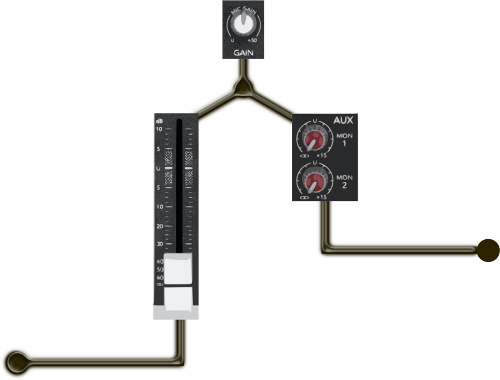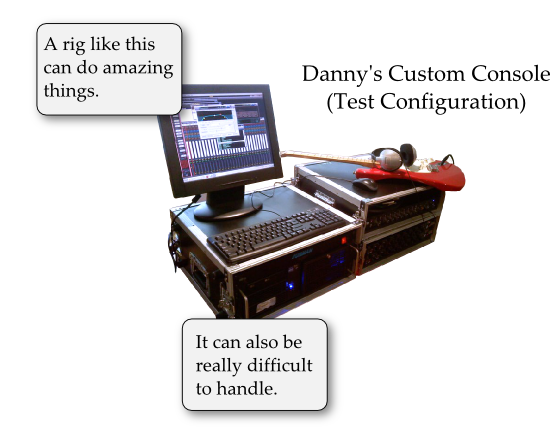I was invited to do a radio show on AMR.fm! Here are some key bits.
Please Remember:
The opinions expressed are mine only. These opinions do not necessarily reflect anybody else’s opinions. I do not own, operate, manage, or represent any band, venue, or company that I talk about, unless explicitly noted.


About a week ago, I was invited into “The Cat’s Den.” While that might sound like a place where a number of felines reside, it’s actually the show hosted by John, the owner of AMR.fm. We talked about a number of subjects related to local music and small venues. John was kind enough to make the show’s audio available to me, and I thought it would be nifty to chop it all up into topical segments.
The key word up there being “chop.”
That is, what you’re hearing in these files has been significantly edited. The whole thing was about two hours long, and there was a lot of “verbal processing” that occurred. That’s what happens during a live, long-form interview, but it’s not the best way to present the discussion afterwards. Even with having tightened up the key points of the show, I’ve taken pains to not misrepresent what either of us were getting at. The meaning of each bit should be fully intact, even if every sentence hasn’t been included.
So…
The Introduction
Supatroy
A quick reference to an earlier show that featured Supatroy Fillmore. (Supatroy has done a lot of work in our local music scene.)
Why The Computerization Of Live-Audio Is A Great Thing
Computerizing live-sound allows guys like me to do things that were previously much harder (or even impossible) to do.
How I Got Started
A little bit about my pro-audio beginnings…way back in high-school.
Building And Breaking Things
I’m not as “deep into the guts” of audio equipment as the folks who came before me. I give a quick shout-out to Tim Hollinger from The Floyd Show in this bit.
Functional Is 95%
A segment about why I’m pretty much satisfied by gear that simply passes signal in a predictable and “clean” way.
The Toughest Shows
The most challenging shows aren’t always the loudest shows. Also, the toughest shows can be the most fun. I use two “big production” bands as examples: Floyd Show and Juana Ghani. The question touches on an interview that I did with Trevor Hale.
I Worry Most About Monitor World
If something’s wrong in FOH, I can probably hear it. If something’s not quite right on the stage, it’s quite possible that I WON’T hear it – and that worries me.
Communication Between Bands And Audio Humans
I’m not as good at communicating with bands as I’d like to be. Also, I’m a big proponent of people politely (but very audibly) asking for what they need.
The Most Important Thing For Bands To Do
If a band doesn’t sound like a cohesive ensemble without the PA, there’s no guarantee that the PA and audio-human will be able to fix that.
Why Talk About Small-Venue Issues?
I believe that small-venue shows are the backbone of the live-music industry. As such, I think it’s worthwhile to talk about how to do those shows well.
Merchant Royal
John asks me about who’s come through Fats Grill and really grabbed my attention. I proceed to pretty much gush about how cool I think Merchant Royal is.
What Makes A Great Cover Tune?
In my opinion, doing a great job with a cover means getting the song to showcase your own band’s strengths. I also briefly mention that Luke Benson’s version of “You Can’t Always Get What You Want” actually gets me to like the song. (I don’t normally like that song.)
The Issues Of A Laser-Focused Audience
I’m convinced that most people only go to shows with their favorite bands in their favorite rooms. Folks that go to a bar or club “just to check out who’s playing” seem to be incredibly rare anymore. (Some of these very rare “scene supporting” people are John McCool and Brian Young of The Daylates, as well as Christian Coleman.) If a band is playing a room that the general public sees as a “venue” as opposed to a “hangout,” then the band isn’t being paid to play music. The band is being paid based on their ability to be an attraction.
Look – it’s complicated. Just listen to the audio.
Everybody Has Due Diligence
Bands and venues both need to promote shows. Venues also need to be a place where people are happy to go. When all that’s been done, pointing fingers and getting mad when the turnout is low isn’t a very productive thing.
Also: “Promoting more” simply doesn’t turn disinterested people into interested people – at least as far as I can tell.
Shout Outs
This bit is the wrap up, where I say thanks to everybody at Fats Grill for making the place happen. John and I also list off some of our favorite local acts.