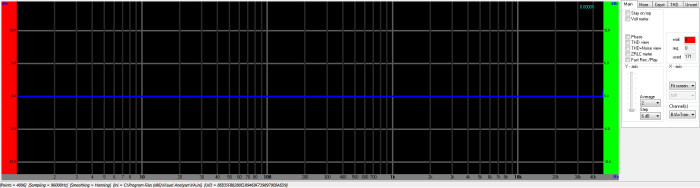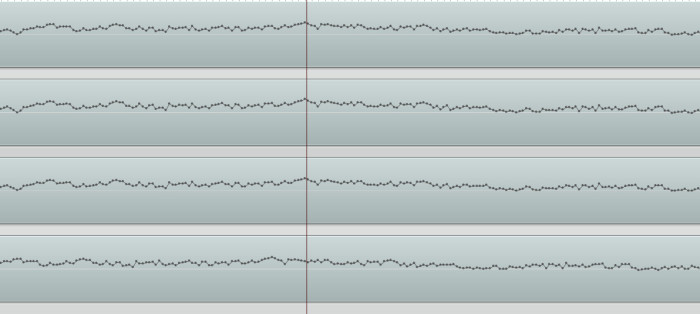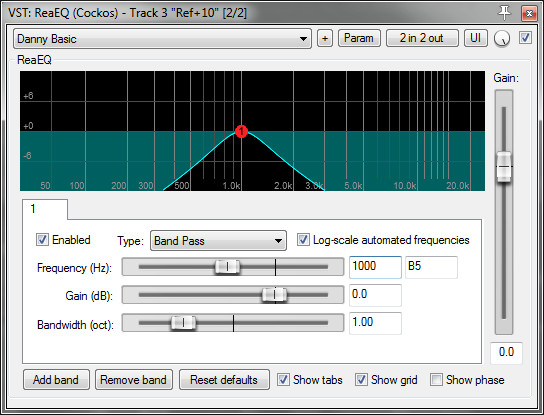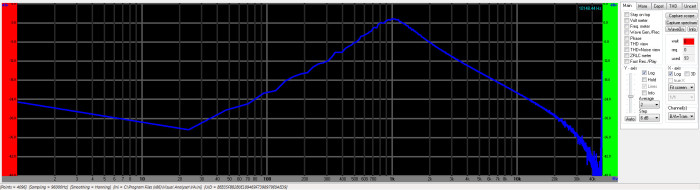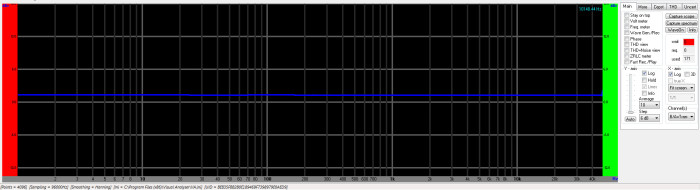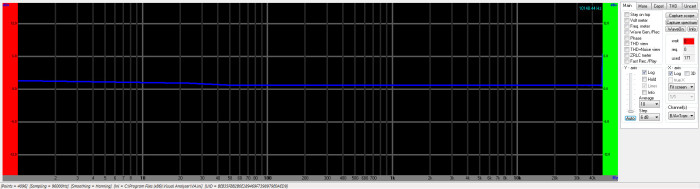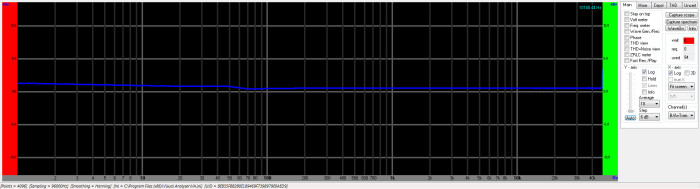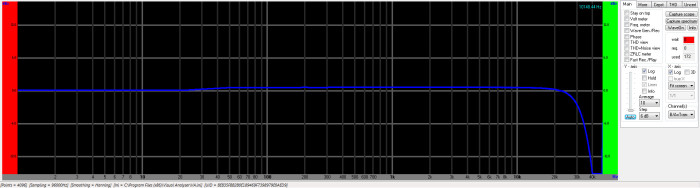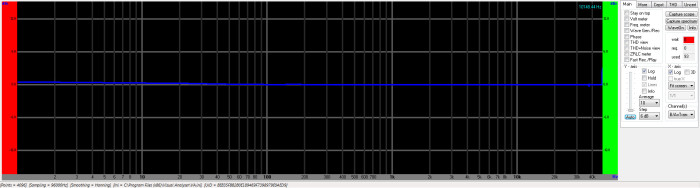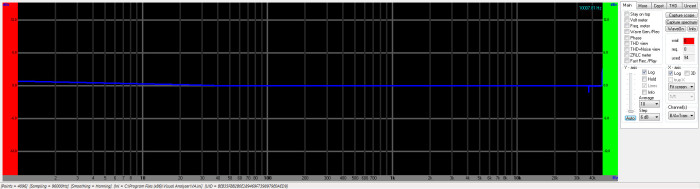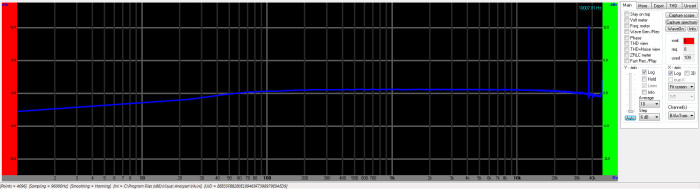Some preamps do pass audio differently when cranked up, but you probably don’t need to worry about it.
Please Remember:
The opinions expressed are mine only. These opinions do not necessarily reflect anybody else’s opinions. I do not own, operate, manage, or represent any band, venue, or company that I talk about, unless explicitly noted.

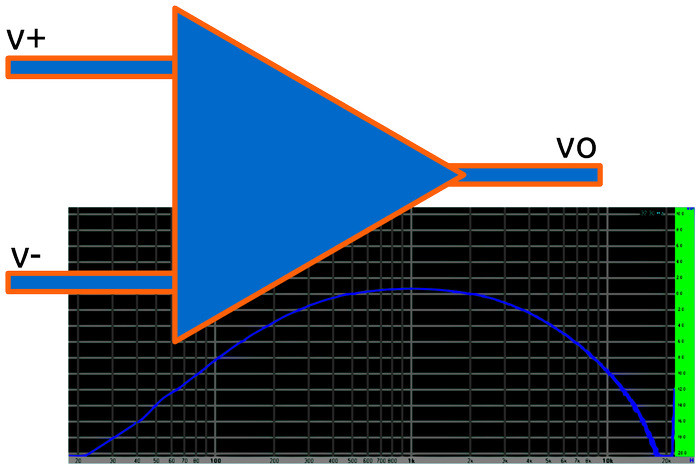 Want to use this image for something else? Great! Click it for the link to a high-res or resolution-independent version.
Want to use this image for something else? Great! Click it for the link to a high-res or resolution-independent version.After my article on making monitor mixes not suck, a fellow audio human asked me to address the issue of how bandwidth changes with gain. Op-amps, which are very common in modern audio gear, have a finite bandwidth. This bandwidth decreases as gain increases.
A real question, then, is how much an audio tech needs to worry about this issue – especially in the context of microphone preamps. Mic pres have to apply a great deal of gain to signals, because microphones don’t exactly spit out a ton of voltage. Your average, dynamic vocal mic probably delivers something like two millivolts RMS with 94 dB SPL occurring at the capsule. Getting that level up to 0 dBu (0.775 Vrms) is a nearly 52 decibel proposition.
That’s not a trivial amount of gain, at least as far as audio is concerned. For instance, if we could get 52 dB of gain over the 1 watt @ 1 meter sensitivity of a 95 dB SPL loudspeaker, that speaker could produce 147 dB SPL! (That’s REALLY LOUD, if you didn’t know.) While there are loudspeaker systems that can produce that kind of final output, they have to start at a much higher sensitivity. A Danley Labs J3-64 is claimed to be able to produce 150 dB SPL continuous, but its sensitivity is 112 dB. The “gain beyond sensitivity” is a mere 38 dB. (“Mere” when compared to what mic pres can do. Getting 38 dB above sensitivity is definitely “varsity level” performance for a loudspeaker.)
Anyway.
In the face of a question like this, my response of late has become that we should try to measure something. There are, of course, gajillions of people willing to offer anecdotes, theories, and mythology, but I don’t find that to be very satisfying. I much prefer to actually see real data from real testing.
As such, I decided to grab a couple of mic-pre examples, and “put them on the bench.”
Setting Up The Experiment
The first thing I do is to set up a DAW session with the interface running at 96 kHz. I also set up an analyzer session with the same sampling rate.
The purpose of this is to – hopefully – be able to clearly “see” beyond the audible spectrum. Although my opinion is that audio humans don’t have to worry about anything beyond the audible range (20 Hz to 20 kHz) in practice, part of this experiment’s purpose is to figure out how close to audible signals any particular bandwidth issue gets. Even if frequencies we can hear remain unaffected, it’s still good to have as complete a picture as possible.
The next thing I do is generate a precisely 15 second long sample of pink noise. The point of having a sample of precisely known length is to make compensating for time delays easier. The choice of a 15 second length is just to have a reasonably long “loop” for the analyzer to chew on.
At this point, it’s time to take a look at how the analyzer handles a transfer-function calculation where I know that both “sides” are the same. The trace I get is a touch jumpy, so I bump up the averaging to “2.” This settles the trace nicely.
At this point, it’s time to connect the noise to a mic pre. I do this from my Fast Track interface’s headphone amp through an active DI, because I want to be absolutely sure that I’m ultimately running through high-gain circuitry. Yes – it’s true that the DI might corrupt the measurement to some degree, but I think I have a partial solution: My reference point for all measurements will be the test noise played through the DI, with the mic pre at the minimum gain setting. Each test will use the original noise, so that any “error factors” associated with the signal path under test don’t stack up.
Preamp 1: Fast Track Ultra 8R
My M-audio Fast Track Ultra 8R is what I would call a reasonably solid piece of pro-sumer equipment. My guess is that the preamps in the box are basically decent pieces of engineering.
The first thing to do is to get my low-gain reference. I set the noise output level so that the input through the preamp registers about -20 dBFS RMS, and record the result. I’m now ready to proceed further.
My next order of business is to put my test noise through at a higher gain. I set the gain knob to the middle of its travel, which is about +10 dB of gain from the lowest setting. I roll down the level going to the pre to compensate.
The next test will be with the gain at the “three-o-clock” position. This is about +25 dB of gain from the reference.
The final test is at maximum gain. This causes an issue, because so much gain is applied that the output compensation is extreme. In the end, I opt to find a compromise by engaging the mic preamp’s pad. This allows me to keep the rest of the gain structure in a basically “sane” area.
At this point, I check the alignment on the recorded signals. What’s rather odd is that the signal recorded through the pad seems to have arrived a few samples earlier than the signals recorded straight through. (This is curious, because I would assume that a pad would INCREASE group delay rather than reduce it.)
No matter what’s going on, though, the fix is as simple as nudging the max-gain measurement over by 10 samples, or 0.1ms.
Preamp 2: SL2442-FX
The first round of testing involved a preamp that I expect is pretty good. A more interesting case comes about when we test a device with a not-so-stellar reputation: A mic pre from an inexpensive Behringer console. My old Behringer SL2442-FX cost only a bit more than the Fast Track did, and the Behringer has a LOT more analog circuitry in it (as far as I can tell). My guess is that if I want to test a not-too-great mic pre, the Behringer is a good candidate.
(To be fair, in the situations where I’ve used the Behringer, I haven’t been unhappy with the preamps at all.)
I use the same DI to get signal to the Behringer. On the output side, I tap the console’s insert point so as to avoid the rest of the internal signal path. I want to test the preamp, not the whole console. The insert connection is fed to the line input of the Fast Track, which appears to bypass the high-gain circuitry in the Fast Track mic pre.
In basically the same way as I did the Fast Track, I get a reference by putting the test noise through the preamp at its lowest setting, aiming for an RMS level of -20 dBFS. My next test is with the gain at “half travel,” which on the Behringer is a difference of about 18 dB. The “three-o-clock” position on the Behringer preamp corresponds to a gain of about +30 dB from the lowest point. The final test is, as you might expect, the Behringer at maximum gain.
A quick check of the files revealed that everything appeared to be perfectly time-aligned across all tests.
The Traces
Getting audio into the analyzer is as simple as running the Fast Track’s headphone out back to the first two inputs. Before I really get going, though, I need to verify that I’m measuring what I think I’m measuring. To do that, I mute the test noise, and push up the levels on the Fast Track Reference and Fast Track +10 dB tracks. I pan them out so that the reference is hard left, and the +10 dB measurement is hard right. I then put a very obvious EQ on the +10 measurement:
If the test rig is set up correctly, I should see a transfer function with a similarly obvious curve. It appears that my setup is correct:
Now it’s time to actually look at things. The Fast Track +10 test shows a curve that’s basically flat, albeit with some jumpiness below 100 Hz. (The jumpiness makes me expect that what we’re seeing is “experimental error” of some kind.)
The +25 dB test looks very much the same.
The maximum gain test is also about as flat as flat can be.
I was, quite frankly, surprised by this. I thought I would see something happening, even if it was above 20 kHz. I decide to insert an EQ to see if the test system is just blind to what’s going on above 20 kHz, despite my best efforts. The answer, to my relief, is that if the test were actually missing something outside the audible range, we would see it:
So – in the case of the Fast Track, we can conclude that any gain vs. bandwidth issues are taking place far beyond the audible range. They’re certainly going on above the measurable range.
What about the Behringer?
The +18 dB transfer function looks like this, compared to the minimum gain reference:
What about the +30 dB test?
Maybe I missed something similar on the Fast Track, but the Behringer does seem to be noisier up beyond 30 kHz. The level isn’t actually dropping off, though. It’s possible that the phase gets “weird” up there when the Behringer is run hard – even so, you can’t hear 30 kHz, so this shouldn’t be a problem in real life.
Now, for the Behringer max gain trace.
This is interesting indeed. The Behringer’s trace is now visibly curved, with some apparent dropoff below 50 Hz. On the high side, the Behringer is dropping down after 20 kHz, with obvious noise and what I think is some pretty gnarly distortion at around 37 kHz. The trace also shows a bit of noise overall, indicating that the Behringer pre isn’t too quiet when “cranked.”
At the same time, though, it has to be acknowledged that these deficiencies are easy to see when graphed, but probably hard to actually hear. The distortion is occurring far above what humans can perceive, and picking out a loss of 0.3 dB from 10 kHz to 20 kHz isn’t something you’re likely to do casually. A small dip under 50 Hz is fixable with EQ (if you can even hear that), and let’s be honest – how often do you actually have to run a preamp at full throttle? I haven’t had to in ages.
Conclusion
This is not a be-all, end-all test. It was definitely informal, and two different preamps are not exactly a large sample size. I’m sure that my methodology could be tweaked to be more pure. At the very least, getting precisely comparable gain values between preamps would be a better bit of science.
At the same time, though, I think these results can suggest that losing sleep regarding gain vs. bandwidth isn’t worthwhile. A good, yet not-boutique-at-all preamp run at full throttle was essentially laser flat “from DC to dog whistles.” The el-cheapo preamp looked a little scary when running at maximum gain, but that’s the key – it LOOKED scary. The graphed issues actually causing a problem with a show seems unlikely to me, and again, there’s the whole issue of whether or not you actually have to run the preamp wide open on a regular basis.
If I had my guess, I’d say that gain vs. bandwidth is worth being aware of at an academic level, but not something to obsess about in the field.