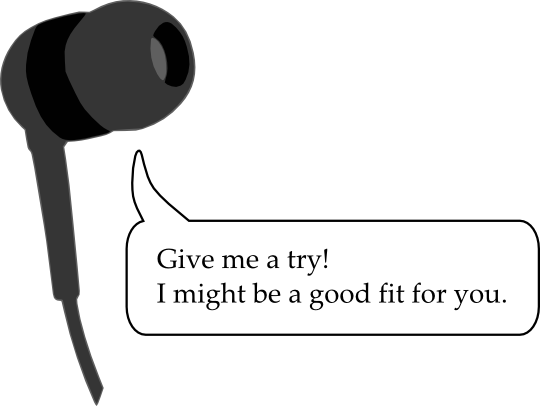IEMs can revolutionize your monitoring experience, if you do your homework.
Please Remember:
The opinions expressed are mine only. These opinions do not necessarily reflect anybody else’s opinions. I do not own, operate, manage, or represent any band, venue, or company that I talk about, unless explicitly noted.


The other day, Christina from Merchant Royal (a totally sweet Salt Lake City band) asked me a few questions about getting started with an In-Ear Monitoring (IEM) rig. After the conversation, it occurred to me that getting good results out of an IEM system isn’t exactly intuitive or obvious.
It also occurred to me that it’s probably easy to become disappointed with IEMs, because of the “celebrity” factor.
Think about it: A big-name artist gushes to a musician’s magazine about being on in-ears, and how it’s so brilliant, and it’s revolutionized their stage show, and so on. An up-and-coming musician reads the interview and decides to take the plunge. Of course, the local player doesn’t have a massive crew of top-shelf audio techs at their disposal, which means that any issues they encounter are likely to go uncorrected or misdiagnosed. The experience quickly goes sour.
Now, I’m not comparing myself to the high-level pros in the international touring game, but I have picked up some pointers that can help you have a more successful relationship with an in-ear system.
IEM Is A Style, Not A Fix
Before we even get into the technical considerations, I think it’s important to make this point:
IEMs should be viewed primarily as a different method for accomplishing monitoring needs. They should not be viewed as a fix for a band that can’t work as an ensemble.
In other words – if one member of the band is being drowned by the rest of the band, and you have to struggle with getting a decent mix out of traditional wedges, then you don’t need IEMs. What you need is to fix the actual problem, which is that the band doesn’t know how to be an effective ensemble on an actual stage.
Yes, in-ears are stage-volume reducers and feedback abatement devices by their very nature. However, if you use them to get around a proportionality issue, then you’re just applying a patch to something that needs to be addressed at “the root.”
Good Is Necessary, Expensive May Not Be
Some people need to buy the really spendy IEM systems. If you’re playing in small venues, you probably don’t. The really expensive in-ear systems are necessary if you’re going to be a long way from the transmitter, and/ or in a tough RF (radio frequency) environment, and/ or if you’re going to be rough on your gear.
If you’re going to be gentle with your rig, you don’t need to pay for an IEM system that can be run over by a tour bus.
If you’re not going to have to fight with more than eight channels of simultaneous wireless traffic, you don’t need to pony up for world-class RF performance.
If you’re only ever going to be a few tens of feet from the transmitter, and always able to see the antenna, you don’t need to buy gear that can cover a stadium.
On the other hand, you do want to spend enough money to buy a system from a reputable manufacturer. Having worked with mid-priced systems from Shure, and low-priced systems from Galaxy, I can say that both builders seem to know what they’re doing.
IMPORTANT: I do need to make it clear that wireless for live-audio is NOT a trivial thing. We’ve made some pretty great strides in terms of “commoditizing” it, but just running out and buying a whole bunch of RF gear is a really bad idea. Even if you’re just buying a single channel, you have to be careful that the transmission frequency works in your area. If you’re going to tour, you need to make sure that the system will be able to cope with radio traffic in other areas…which probably means spending the money for a frequency-agile (“tunable”) transmitter/ receiver pair. If you’re going to run two or more systems, you need to be sure that they’re all run on frequencies which don’t interfere too badly. If you’re going to buy wireless, make sure you get help from an experienced salesperson or customer-service rep.
Bad Buds Make Everything Suck
You can have the most rock-solid, trouble-free RF implementation on the planet, and make it all for nought with a pair of ear-buds that won’t do the job.
It’s similar to playing a beautifully engineered album through a clock-radio with a half blown speaker. The mix is fine, and the reception is fine – but it doesn’t matter, because the last link in the signal chain is letting you down.
Now, you can spend a TON of dough on earbuds. There are $500 earsets on the market that are like putting a quad-amped PA system where your brain is supposed to be. I don’t think that you need to start at that level. Where you probably need to be begin is with a pair of buds that cost between $100 and $200, and have a wide selection of “tips” or “sleeves.”
I say that because I think the fit of the actual in-ears is paramount. I’m not convinced that the really expensive buds are guaranteed to fit better – they just have fancier upstream electronics. In fact, I will go so far as to say this:
It’s better to have an affordable pair of beautifully-fitted earbuds than an expensive pair that you have to constantly struggle with.
…and hey, if you want a whole article on just this subject, you can find it here.
Everything Or Nothing
The last piece of this particular puzzle has just as much to do with logistics as technical considerations.
I can’t remember who said it, but a contributor on The LAB (Live Audio Board) once made a remark like this: “For bands with their own monitor systems – please bring EVERYTHING or NOTHING.”
What he was getting at was the tendency of bands with IEM rigs to leave key pieces at home, and hope that the sound providers they worked with would fill in the gaps. Even as an experienced tech with lots of equipment at his disposal, this unpreparedness on the part of the bands was causing him problems.
Assuming that a random audio human can handle anything thrown at them is a bad idea, but the behavior continues because of the perception that “sound guys know everything that is even tangentially connected to sound.”
This is not the case.
Especially in the small-venue world, you are very likely to encounter audio techs who know just enough to run ONE house system in one, very particular way. They may or may not have a generalized conception of how routing for monitors works, and so a request for an IEM send may be met with a blank stare. Even if the house tech knows what they’re doing, some venues may not be set up to conveniently pull a line-level wedge feed for your in-ears.
The good news is that you can do something about this:
If you really want to commit to in-ear monitoring, then you should take steps to be as self-sufficient as possible.
What being “self-sufficient” means is to be able to get something in your IEM system, with or without the aid of the house tech. This can be as simple as one or two transformer-isolated mic splits and a mini mixer. Plug your mic into the split, send the passthrough to the house, put the split into the mini-mixer, and send the mixer out to your IEM transmitter. If the house tech can get you an EQ-bypassed feed for another channel on your mixer, then you can get a full-on monitor mix that features a “more me” control. If you can’t get anything from the house, then at least you can pop in your buds and blend your vocal with the ambient stage volume.
Being self-sufficient also means that YOU know how to run your IEM rig. If it’s got a fancy, menu driven interface, then you need to know how to get around on it. You need to know what the inputs and outputs do. You need to know how to get the transmitter and receiver on the same channel (if applicable). You need to know how to quickly and competently make the connections I described above. I certainly do think that sound persons should be able to handle all kinds of gear, and I think we should do everything we can to help you, but I also think that your own personal monitoring rig is YOUR responsibility.
In-ears can be brilliant fun. They can help you have consistent monitoring capability in all kinds of rooms. They can help you get your stage-volume down. They can help control worries about feedback. They only work really well, though, if you’re truly willing to make good choices and take charge of your own monitoring solution.