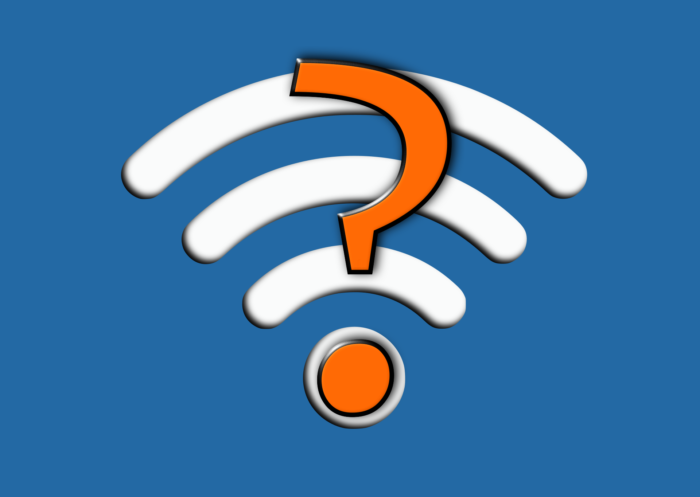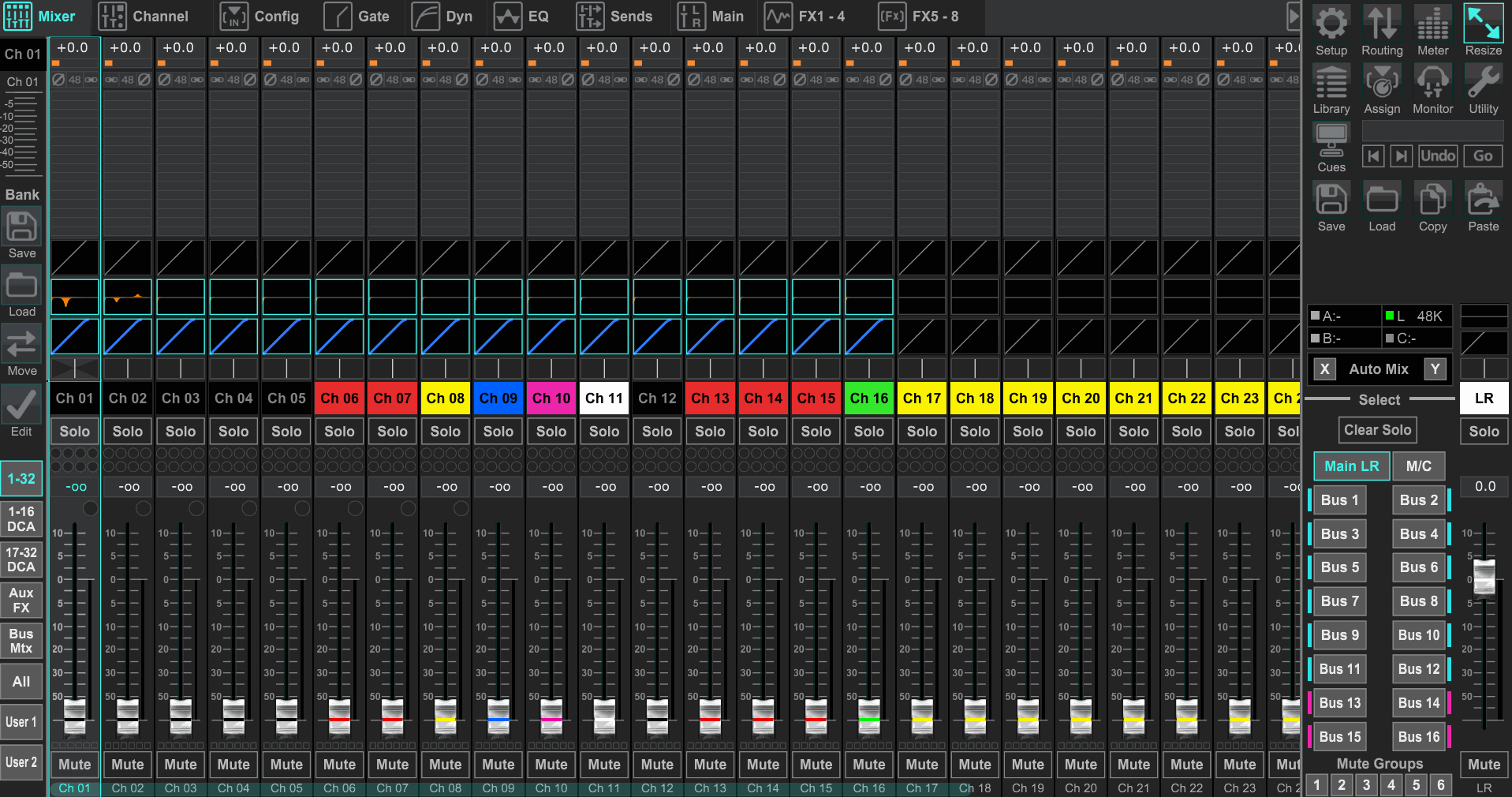VCA/ DCA control is very handy, especially for “non-homogenous” routing situations.
Please Remember:
The opinions expressed are mine only. These opinions do not necessarily reflect anybody else’s opinions. I do not own, operate, manage, or represent any band, venue, or company that I talk about, unless explicitly noted.

 Want to use this image for something else? Great! Click it for the link to a high-res or resolution-independent version.
Want to use this image for something else? Great! Click it for the link to a high-res or resolution-independent version.Author’s Note: This article is the first in a short series that addresses concepts and happenings related to Pigs Over The Horizon, a Pink Floyd tribute starring Advent Horizon and Friends.
When you start working with more full-featured consoles, you’ll likely run across something you might not have seen before. It’s a control feature called the VCA, or sometimes DCA on digital desks. What is this strange creature? What is it good for?
First off: A VCA is a Voltage Controlled Amplifier. The “D” comes in as a way to say that the same concept is being applied in the digital realm. (In my opinion, a digital system has it much easier, because you don’t have to work with analog circuit logic and the complexities of components or circuit layouts that come with that whole business.) The whole notion rests squarely on how it’s possible to build gain stages that modify the applied change to an audio signal in proportion to a separately applied control signal. If you have a number of control signal generators available, and can choose which control signal to apply to other gain stages, then you end up with a number of VCA/ DCA assignments. Connect a fader to the control signal generator such that the control signal is modified by that fader, and you have a VCA that’s intuitive to manage.
The VCA/ DCA concept, then, is that of a control group. When you assign faders to a control group, you are directing the console to maintain the relative balance that you set amongst those faders, while also giving you an overall level control for all of those channels at once.
“Like routing all those channels through a bus?” you ask.
Yes and no. The magic of the VCA/ DCA is that you get bus-like level management, but your routing is unaffected. In other words, VCA/ DCA groups are control groups independent of audio signal considerations. This was a big deal for me with Pigs Over The Horizon, because of how we did the playback FX.
The playback FX were in surround. Two channels were routed up front (in mono, actually), with two more channels that were sent directly to surround left and surround right, respectively. Once the surround channels were “lined up” with respect to each other and the feeds to the front, I didn’t want to change that relationship – but I DID want to be able to ride the overall FX cue volume if I had to.
I couldn’t achieve what I wanted by busing the four FX channels together; They would all have ended up going to a single destination, with no way to separate them back out to get surround again. By assigning them to a DCA group, though, it was a cinch. The routing didn’t change at all, but my ability to grab one control and regulate the overall volume of the unchanged balance was established.
Of course, busing is still a very important tool. You need it whenever you DO want to get a bunch of sources to flow to a single destination. This might not just be for simple combining. You might want to process a whole bunch of channels with exactly the same EQ and compression, for example, and then send them off to the main output. If that’s not what you’re after, though, a VCA/ DCA group is a great choice. You don’t chew up a bus just for the simple task of grouped volume control, and if you change your mind on the routing later it’s not a big deal. Your grouped controls stay grouped, no matter where you send them, again, because of that “independence” factor. The VCA/ DCA has nothing to do with where signals are coming from or where they’re going – it only changes the gain applied.
I personally am not as heavy a user of VCA/ DCA groups as some other audio humans, but I see them as a handy tool that I may end up leveraging more in the future. I’m glad I know what they are, because they’re a great problem solver. If your console has them, I definitely recommend becoming familiar with their usage. The day may come when you need ’em!