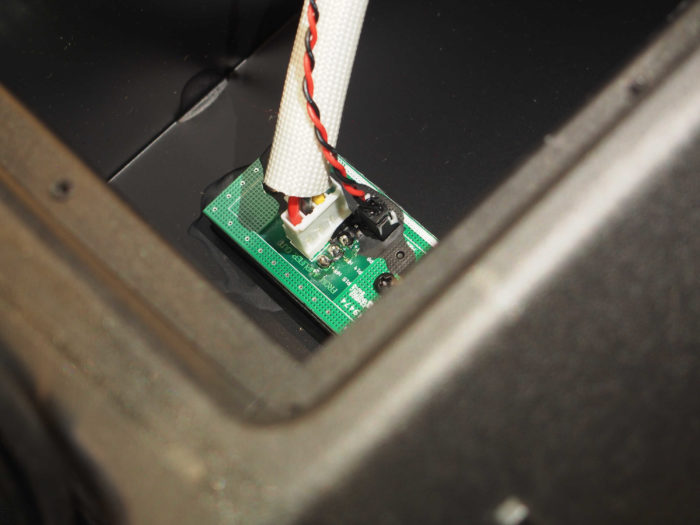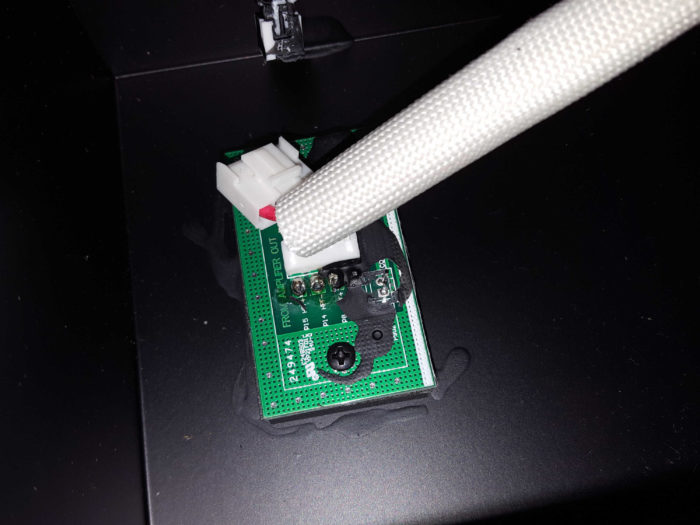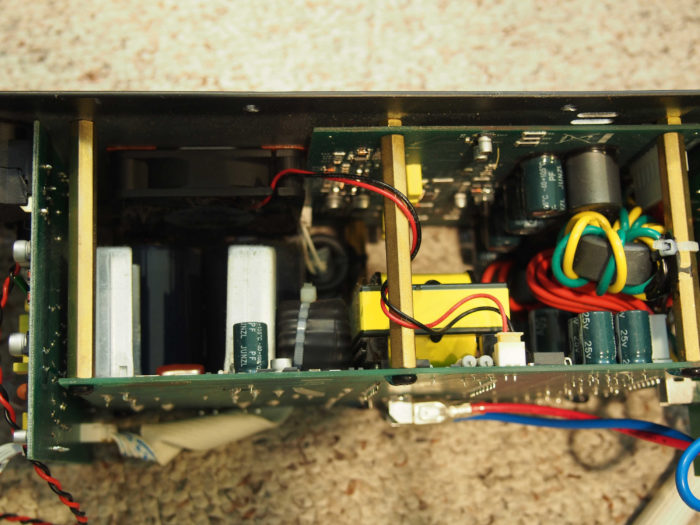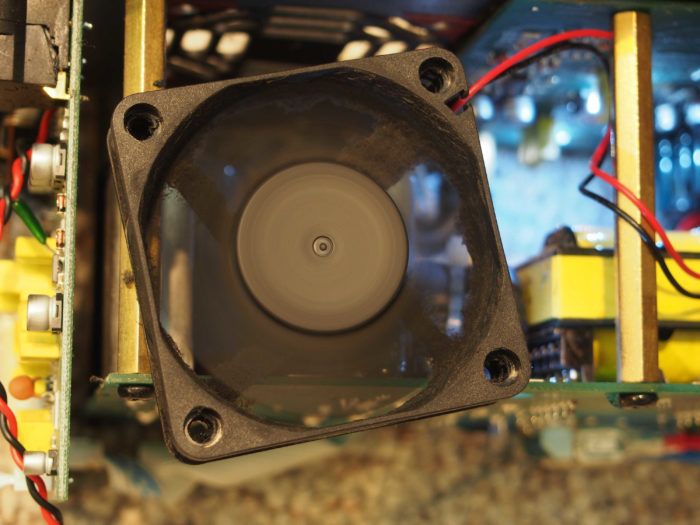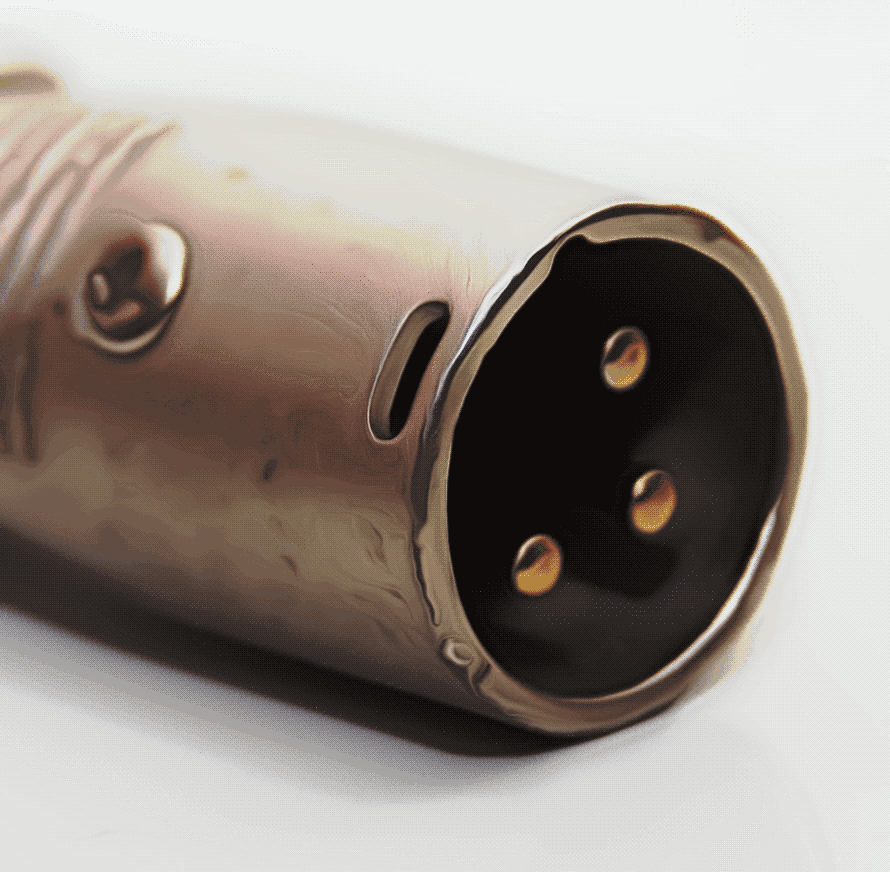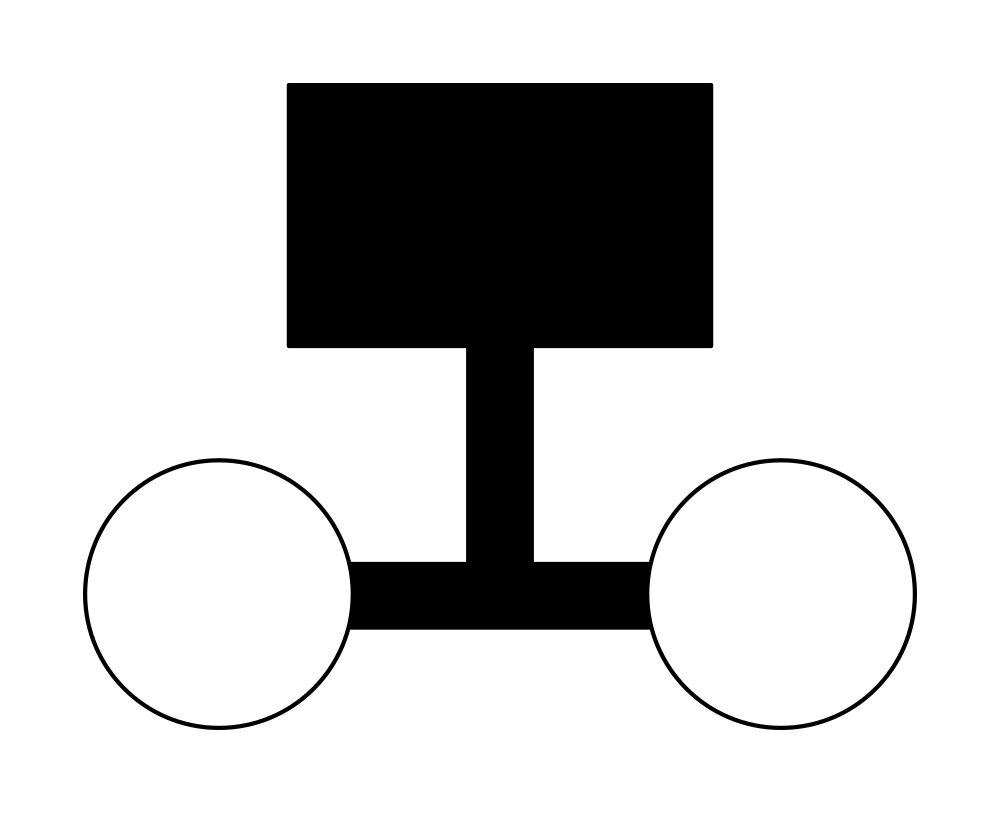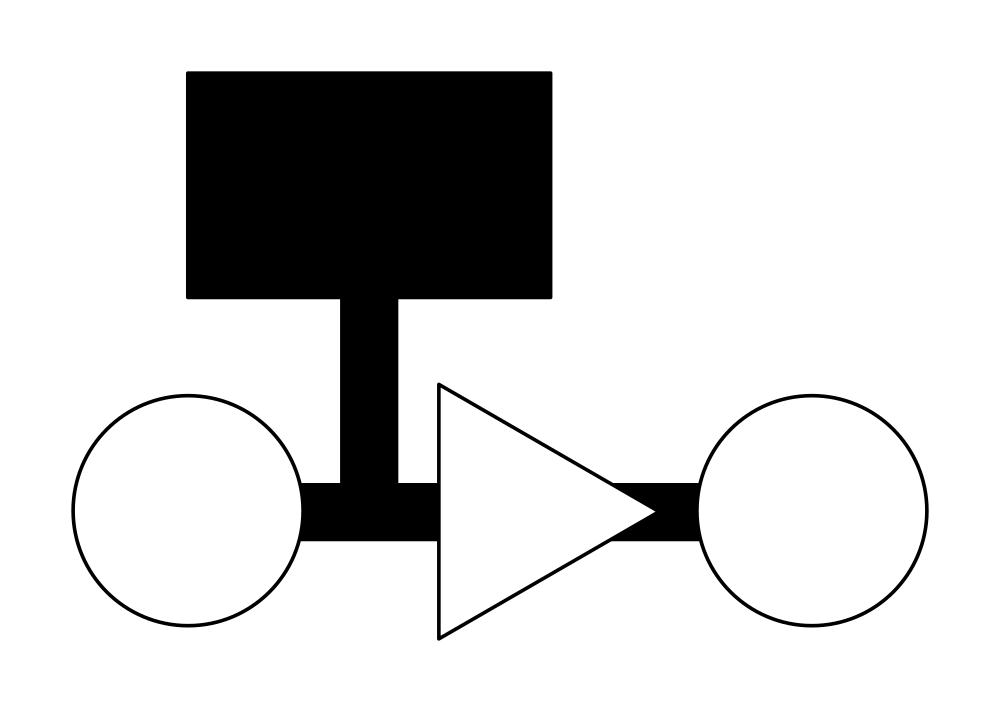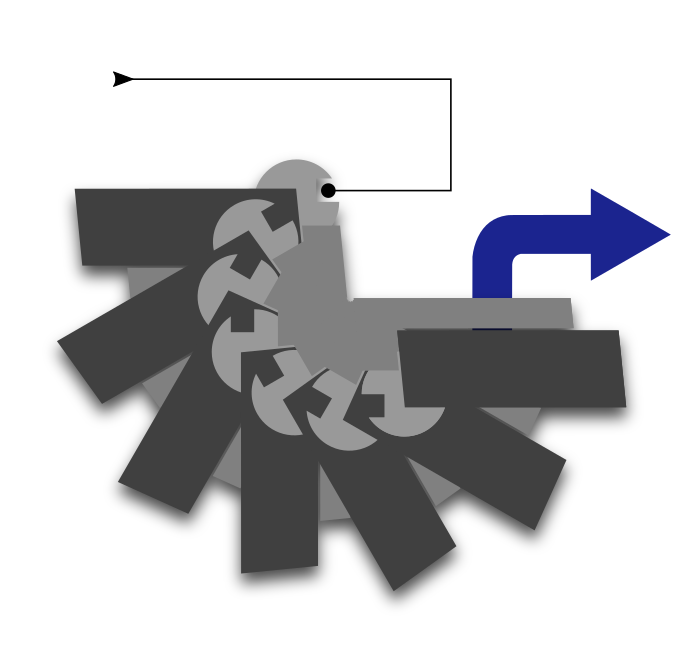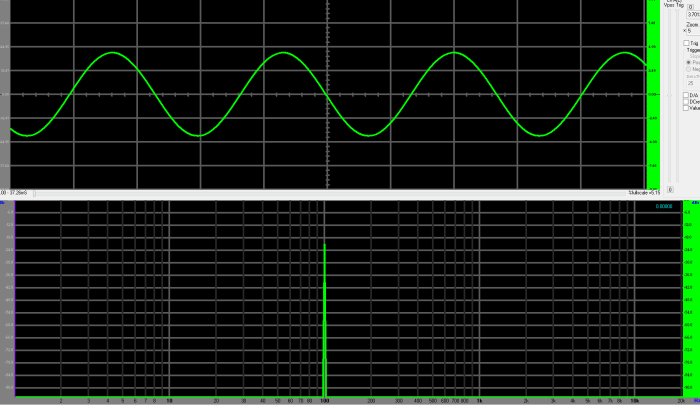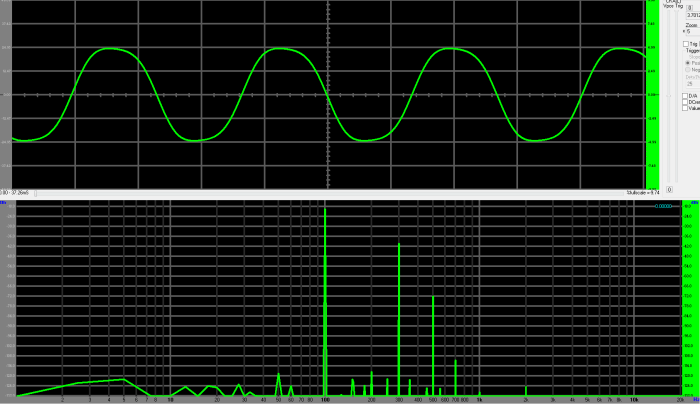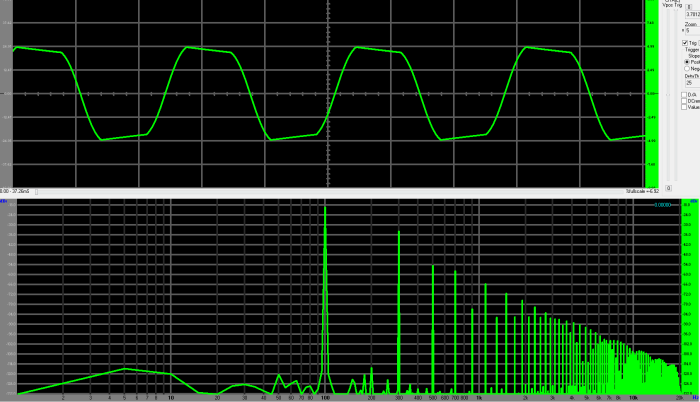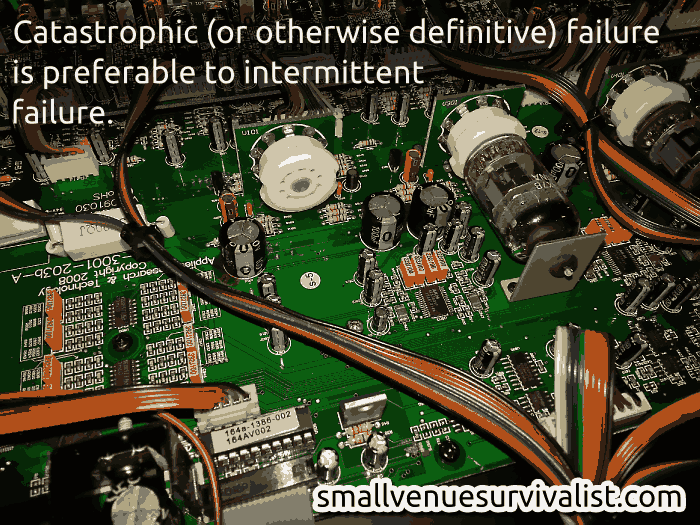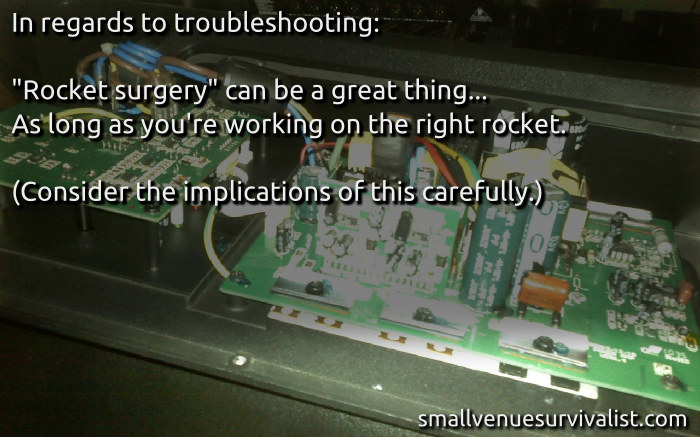Sometimes, a broken thing is less broken than you might think.
Please Remember:
The opinions expressed are mine only. These opinions do not necessarily reflect anybody else’s opinions. I do not own, operate, manage, or represent any band, venue, or company that I talk about, unless explicitly noted.

 Want to use this image for something else? Great! Click it for the link to a high-res or resolution-independent version.
Want to use this image for something else? Great! Click it for the link to a high-res or resolution-independent version.Remember that road gig I was talking about a few weeks ago? Well, during our setup for the first day, I noticed something. One of my monitors had a cooling fan that wasn’t being much of a fan. It was just sitting there, not moving any air molecules.
This was disconcerting to me, but there wasn’t much I could do about it. We ran the show with some signal going through it, and it apparently did not “thermal,” so – good on ya, PVxP!
Of course, even with the box having behaved itself, I couldn’t just leave it be. I wanted to know what was wrong, and if it could be fixed. So, I gathered up a few tools and went on a little adventure.
This monitor had spent its previous life at Fats Grill. During that life, the fan had ingested a fair amount of “old Salt Lake City basement gunk,” which is a particular kind of evil dust that’s nearly impossible to clean up, and adept at invading everything. I imagine that every city has its own version of this stuff. At the outset, I was pretty sure that the poor fan had gotten all bound up with this goop, and might have burned itself out.
But, to be sure, I would have to get the back panel off the speaker and do some rooting around.
IMPORTANT: Poking, prodding, digging, tweaking, yanking, or otherwise messing with the internals of gear that runs on “wall” power can injure or kill you. I am NOT responsible if you attempt activities like this and end up surprised, hurt, or dead.
The amplifier module connects to the rest of the speaker through this little bit of fun. The four-conductor part seems to be what mates with the drivers (the clues being labeling like HPF + and HPF -). As far as I can tell, the little two-wire connector is to do nothing more than light up the LED in the front of the box.
Peavey just couldn’t resist gluing that LED connection shut. Getting it out meant pulling the entire contact assembly off the circuit-board pins. Geeze…
An interesting design choice with these Peavey PVxP speakers is the “big tub of nothing” that the amplifier module screws into. All that’s in there is the little tiny PCB that acts as the bridge between the backplate electronics and the rest of the loudspeaker. I can guess that it makes sense from a modularity standpoint, as all the negative space seems to be able to accommodate either an active electronics unit or a passive crossover setup with no fuss.
Nobody in here but us drivers!
And some wire, and an LED, of course.
After extricating the amplifier module fully from the enclosure, I was able to get a look at where the fan got power. My first step in troubleshooting was to get the fan off the main chassis, in the hopes that I could figure out why it was no longer inclined to spin.
Much to my surprise, applying power to the amp module caused the fan to run like nothing was wrong at all. The hub was turning as smooth as glass, with no noise of rubbing or anything else being amiss. Well, that was surprising – but in a nice way. I had envisioned having to find a replacement fan, and maybe do some wire splicing to get back to full operation. It didn’t seem that I would have to do any of that now.
Since I had gone to the trouble of getting the major assemblies apart, I did want to satisfy my curiosity as to how much voltage was used to drive the fan. (If the fan would have refused to turn at all, my next step would have been to determine if it was getting any power.) Using my meter to take a reading across the pins got me about 33 VDC. Apparently, Peavey runs the fan a bit “hot,” because…
…the actual fan is a 24 VDC model. (Then again, the power supply tap could be a little “off.”)
Side note: When you shut down the amplifier module, these LEDs stay lit for a while. I imagine that could be code for, “The big capacitors on this thing still have PLENTY of charge in ’em, pal, so don’t touch anything right now!”
I screwed the fan back onto the amp housing, and THAT’S where things got interesting. I applied power, and…nothing. The fan was at a dead stop again. I wondered if there was something about the fan’s orientation that was giving it trouble. I got out my screwdriver, and started loosening the fan from the mounting holes. Suddenly, with a bit of a grating scrape, the fan sprung to life again! I ran a couple of the screws back in a turn, and the blades ground to a halt.
The problem the whole time was that the chassis had been pressed too tightly against the fan hub. As I said before, the apparent behavior of PVxP fans is to pull air into the enclosure. In the case of these fans, that means that their integrated “cage” faces in, instead of out. As such, the outer plate can pretty easily be brought into contact with the unprotected side of the fan hub, and that can stop things pretty efficiently.
I backed a couple of screws out just a touch, and what do you know – I had a working fan again.
With the amplifier re-mounted to the box, I ran some music through the enclosure. Everything seemed fine, and that made me a happy audio-human.