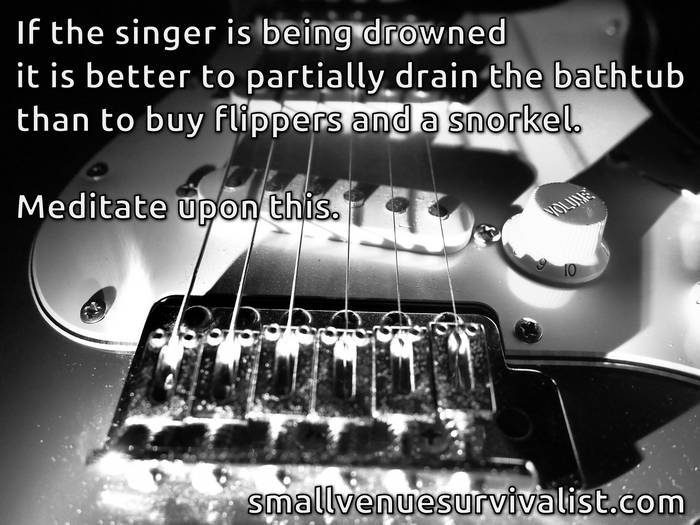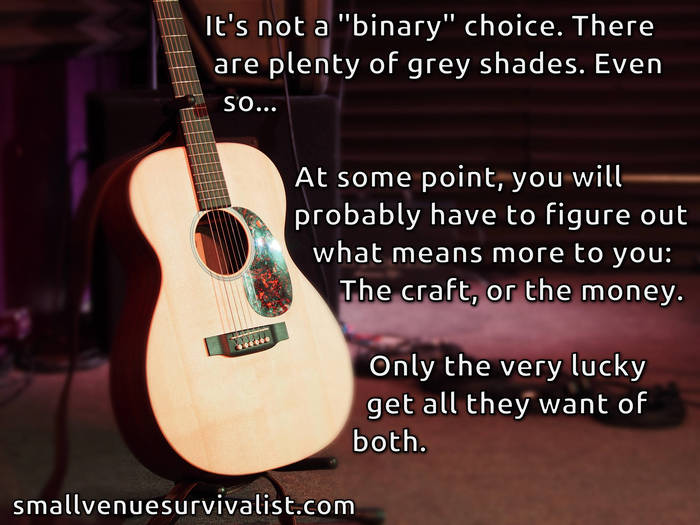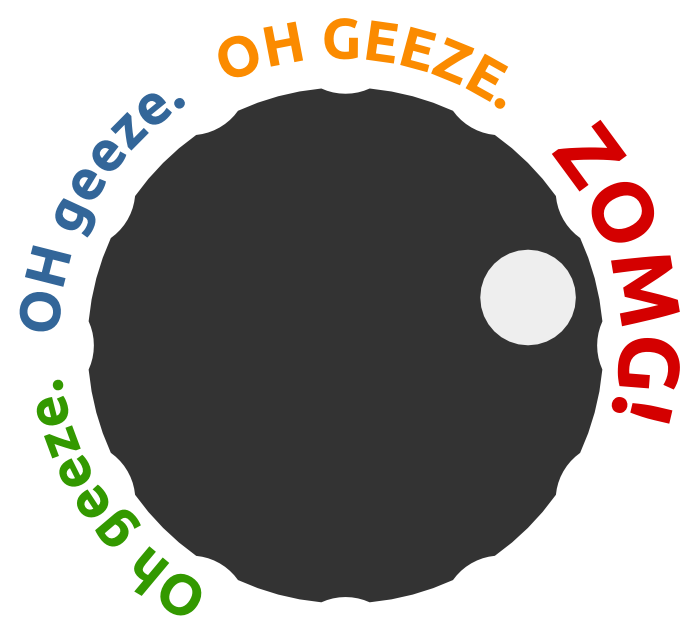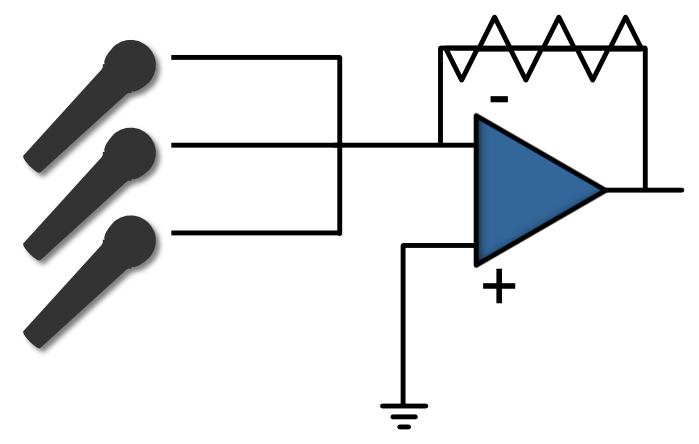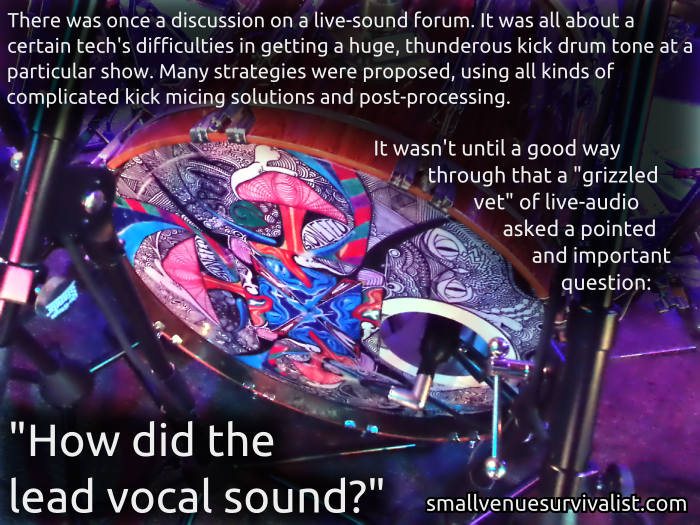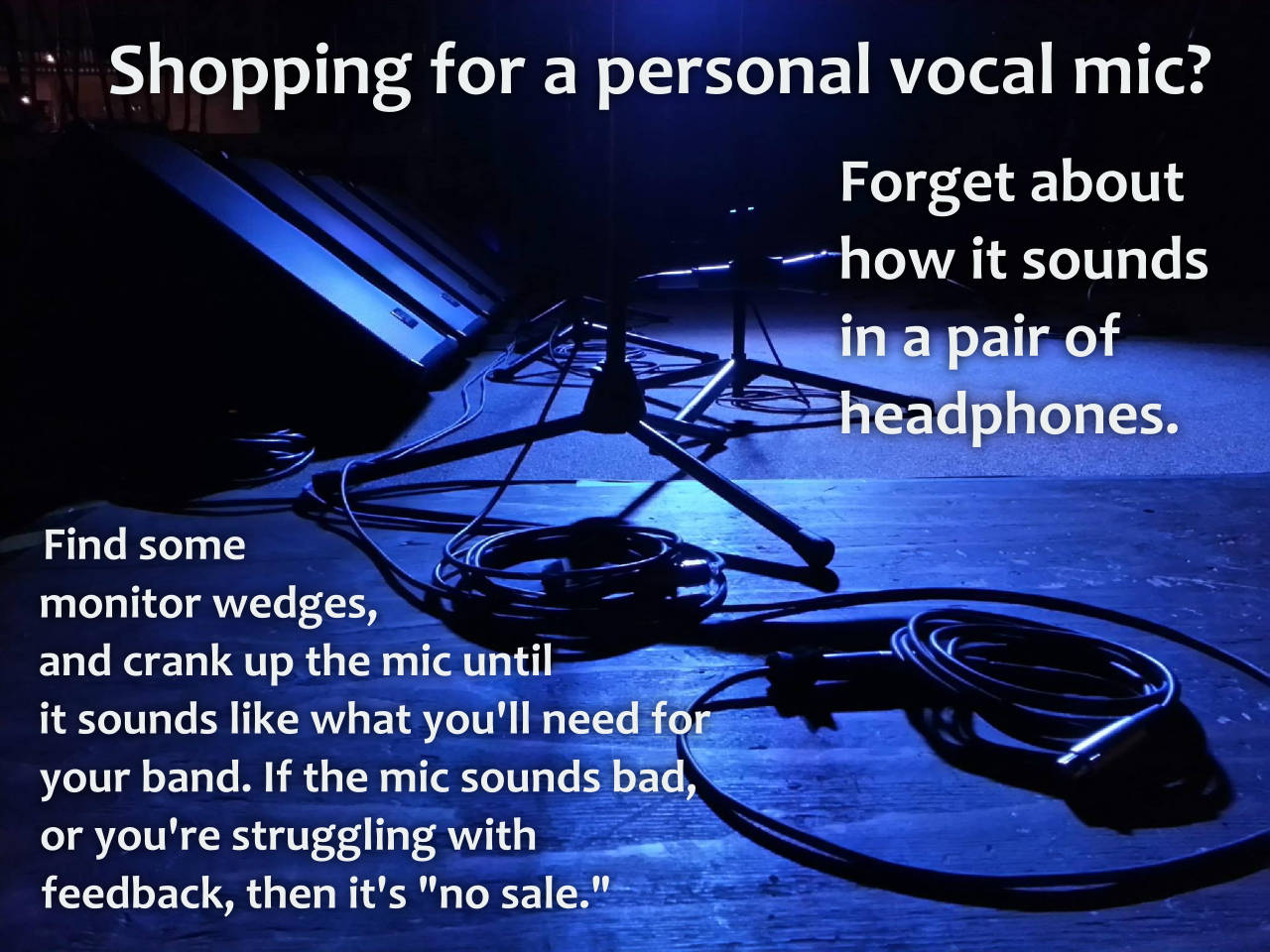Forget about all the “sexy” stuff. Get ’em loud, and let ’em bark.
Please Remember:
The opinions expressed are mine only. These opinions do not necessarily reflect anybody else’s opinions. I do not own, operate, manage, or represent any band, venue, or company that I talk about, unless explicitly noted.

 Want to use this image for something else? Great! Click it for the link to a high-res or resolution-independent version.
Want to use this image for something else? Great! Click it for the link to a high-res or resolution-independent version.This article is a follow-on to my piece regarding the unsuckification of monitors. In a small-venue context, vocal monitoring is probably more important than any other issue for the “on deck” sound. Perhaps surprisingly, I didn’t talk directly about vocals and monitors AT ALL in the previous article.
But let’s face it. The unsuckification post was long, and meant to be generalized. Putting a specific discussion of vocal monitoring into the mix would probably have pushed the thing over the edge.
I’ll get into details below, but if you want a general statement about vocal monitors in a small-venue, “do-or-die,” floor-wedge situation, I’ll be happy to oblige: You do NOT need studio-quality vocals. You DO need intelligible, reasonably smooth vocals that can be heard above everything else. Forget the fluff – focus on the basics, and do your preparation diligently.
Too Loud Isn’t Loud Enough
One of the best things to ever come out of Pro Sound Web was this quiz on real-world monitoring. In particular, answer “C” on question 16 (“What are the main constituents of a great lead vocal mix?”) has stuck with me. Answer C reads: “The rest of the band is hiding 20 feet upstage because they can’t take it anymore.”
In my view, the more serious rendering of this is that vocal monitors should, ideally, make singing effortless. Good vocal monitors should allow a competent vocalist to deliver their performance without straining to hear themselves. To that end, an audio human doing show prep should be trying to get the vocal mics as loud as is practicable. In the ideal case, a vocal mic routed through a wedge should present no audible ringing, while also offering such a blast of sound that the singer will ask for their monitor send to be turned down.
(Indeed, one of my happiest “monitor guy” moments in recent memory occurred when a vocalist stepped up to a mic, said “Check!”, got a startled look on his face, and promptly declared that “Anyone who can’t hear these monitors is deaf.”)
Now, wait a minute. Doesn’t this conflict with the idea that too much volume and too much gain are a problem?
No.
Vocal monitors are a cooperative effort amongst the audio human, the singer(s), and the rest of the band. The singer has to have adequate power to perform with the band. The band has to run at a reasonable volume to play nicely with the singer. If those two conditions are met (and assuming there are no insurmountable equipment or acoustical problems), getting an abundance of sound pressure from a monitor should not require a superhuman effort or troublesome levels of gain.
So – if you’re prepping for a band, dial up as much vocal volume as you can without causing a loop-gain problem. If the vocals are tearing people’s heads off, you can always turn it down. Don’t be lazy! Get up on deck and listen to what it sounds like. If there are problem areas at certain frequencies, then get on the appropriate EQ and tame them. Yes, the feedback points can change a bit when things get moved around and people get in the room, but that’s not an excuse to just sit on your hands. Do some homework now, and life will be easier later.
Don’t Squeeze Me, Bro
A sort of corollary to the above is that anything which acts to restrict your vocal monitor volume is something you should think twice about. If you were thinking about inserting a compressor in such a way that it would affect monitor world, think again.
A compressor reduces dynamic range by reducing gain on signals that exceed a preset threshold. For a vocalist, this means that the monitor level of their singing may no longer track in a 1:1 ratio with their output at the mic. They sing with more force, but the return through the monitors doesn’t get louder at the same rate. If the singer is varying their dynamics to track with the band, this failure of the monitors to stay “in ratio” can cause the vocals to become swamped.
And, in certain situations, monitors that don’t track with vocal dynamics can cause a singer to hurt themselves. They don’t hear their voice getting as loud as it should, so they push themselves harder – maybe even to the point that they blow out their voice.
Of course, you could try to compensate for the loss of level by increasing the output or “makeup” gain on the compressor, but oh! There’s that “too much loop gain” problem again. (Compressors do NOT cause feedback. That’s a myth. Steady-state gain applied to compensate for compressor-applied, variable gain reduction, on the other hand…)
The upshot?
Do NOT put a compressor across a vocalist such that monitor world will be affected. (The exception is if you have been specifically asked to do so by an artist that has had success with the compressor during a real, “live-fire” dress rehearsal.) If you don’t have an independent monitor console or monitor-only channels, then bus the vocals to a signal line that’s only directly audible in FOH, and compress that signal line.
The Bark Is The Bite
One thing I have been very guilty of in the past, and am still sometimes guilty of, is dialing up a “sounds good in the studio” vocal tone for monitor world. That doesn’t sound like it would be a problem, but it can be a huge one.
The issue at hand is that what sounds impressive in isolation often isn’t so great when the full band is blasting away. This is very similar to guitarists who have “bedroom” tone. When we’re only listening to a single source, we tend to want that source to consume the entire audible spectrum. We want that single instrument or voice to have extended lows and crisp, snappy HF information. We will sometimes dig out the midrange in order to emphasize the extreme ends of the audible spectrum. When all we’ve got to listen to is one thing, this can all sound very “sexy.”
And then the rest of the band starts up, and our super-sexy, radio-announcer vocals become the wrong thing. Without a significant amount of midrange “bark,” the parts of the spectrum truly responsible for vocal audibility get massacred by the guitars. And drums. And keyboards. All that’s left poking through is some sibilance. Then, when you get on the gas to compensate, the low-frequency material starts to feed back (because it’s loud, and the mic probably isn’t as directional as you think at low frequencies), and the high-frequency material also starts to ring (because it’s loud, and probably has some nasty peaks in it as well).
Yes – a good monitor mix means listenable vocals. You don’t want mud or nasty “clang” by any means, but you need the critical midrange zone – say, 500 Hz to 3 KHz or 4 KHz – to be at least as loud as the rest of the audible spectrum in the vocal channel. Midrange that jumps at you a little bit doesn’t sound as refined as a studio recording, but this isn’t the studio. It’s live-sound. Especially on the stage, hi-fi tone often has to give way to actually being able to differentiate the singer. There are certainly situations where studio-style vocal tone can work on deck, but those circumstances are rarely encountered with rock bands in small spaces.
Stay Dry
An important piece of vocal monitoring is intelligibility. Intelligibility has to do with getting the oh-so-important midrange in the right spot, but it also has to do with signals starting and stopping. Vocal sounds with sharply defined start and end points are easy for listeners to parse for words. As the beginnings and ends of vocal sounds get smeared together, the difficulty of parsing the language goes up.
Reverb and delay (especially) cause sounds to smear in the time domain. I mean, that’s what reverb and delay are for.
But as such, they can step on vocal monitoring’s toes a bit.
If it isn’t a specific need for the band, it’s best to leave vocals dry in monitor world. Being able to extract linguistic information from a sound is a big contributor to the perception that something is loud enough or not. If the words are hard to pick out because they’re all running together, then there’s a tendency to run things too hot in order to compensate.
The first step with vocal monitors is to get them loud enough. That’s the key goal. After that goal is met, then you can see how far you can go in terms of making things pretty. Pretty is nice, and very desirable, but it’s not the first task or the most important one.